Unable to find when the article was published or published date of the report? In this article, we are going to list best ways to find your web page date.
When you are doing online research, it is important to ensure that your sources are up to date. If you are writing a blog post, research paper or research report, citing sources along with accurate dates are important.
Usually, the dates of the sources are easily available and mentioned on the web pages. However, sometimes, the dates are not mentioned on the websites and difficult to find the web page published date.
If you are facing the same issue, keep reading this article as we are going to share some easy ways through which you can easily find out the date of a web page.
Let’s see.
8 Ways to Find the Published Date of Web Page
1# Find Date on The Web Page
Usually, blogs and websites have already enabled publishing date and time on their web pages. You can easily find them. For instance, I searched for New Business Ideas and found their blog.

See, they have published article on November 9, 2019.
2# Using Source Code
Sometimes, websites do not show the publishing time and date on front end. For example, the following article is not showing any date.
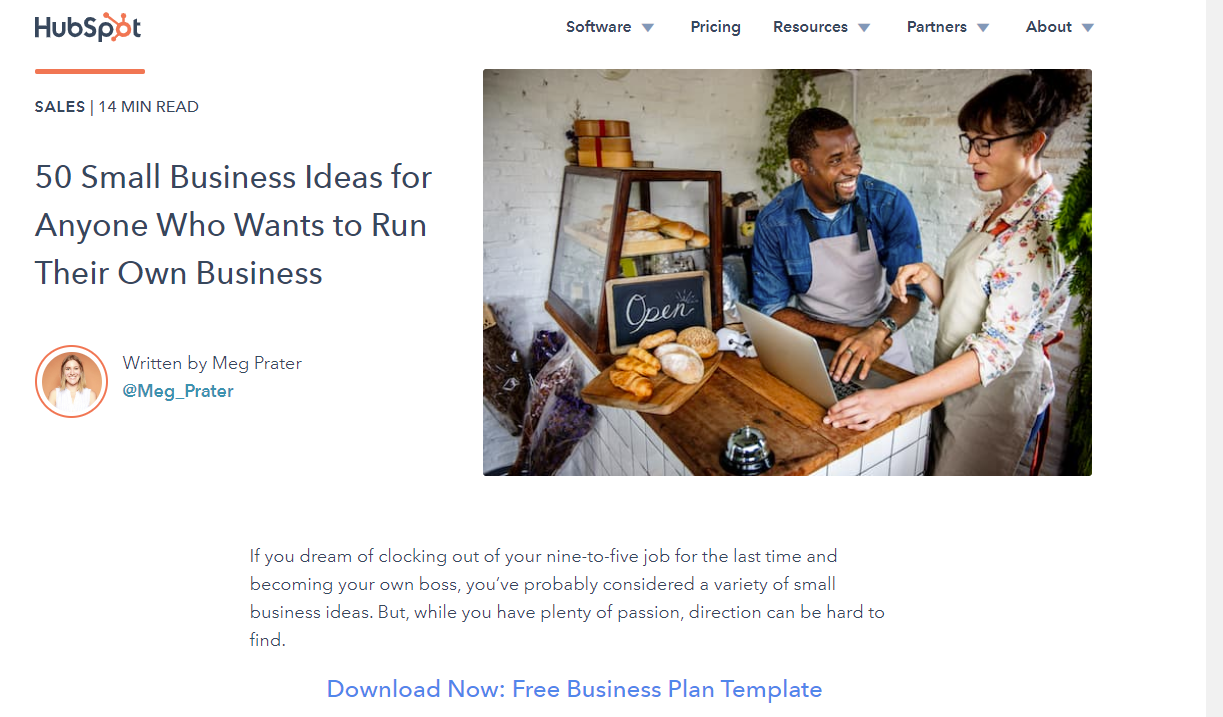
If you don’t find the date on front end of the web page, then via source code of the web page you can find the date.
For this, you need to “Right Click” on the web page, then click on “View Page Source”. Once clicked, new page will open bearing html code. Now, you need to press “CTRL + F” and find “Publish”.
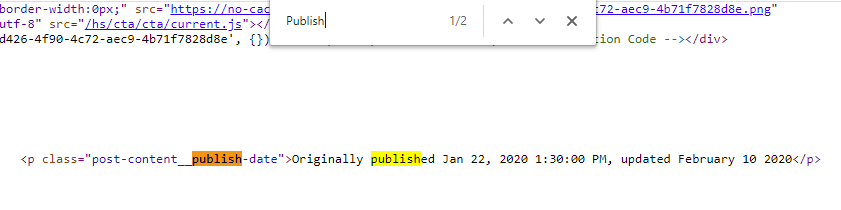
In the above image, you can see content original publish date along with updated date.
3# Find Published Date Using Google Search
Still, there is another easy way to find out the published date of the blog or article on the web page.
Just go to the Google, type your keyword in the search dialogue box and hit the search icon. See for instance:
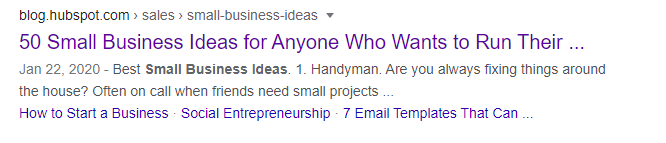
4# Date of Publishing Via URL
Some websites especially news websites and blogs have published date in their default URL structure.
For example:
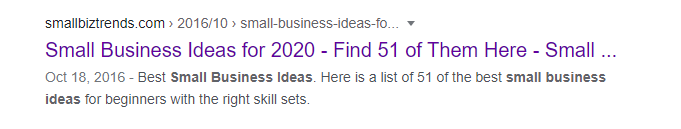
You can see in the above image that the article was published in October 2016.
5# Using Wayback Machine
Wayback Machine is a site or you can say an archive where the site saves progress and activity of the websites / popular web pages over the year. You can also find the date.
6# Via Carbon Dating the Web
This is useful tool to find out the date of birth of the webpage. You just need to visit this tool, enter your URL in the search dialogue box and click the search button. The tool will immediately come up with estimated publishing date of the web page.
7# Analyze Estimated Date Via Comments on the Blog
Webmasters and bloggers often update their contents and also update the publishing date. To get the accurate published date of web page, you can analyze the date via reading the comments date. You will come to know that when they actually published the article.
8# See Published Date Via XML Sitemap
This is another interesting way to find out when a webpage was published. Find the XML of the website and scan the date. For instance:
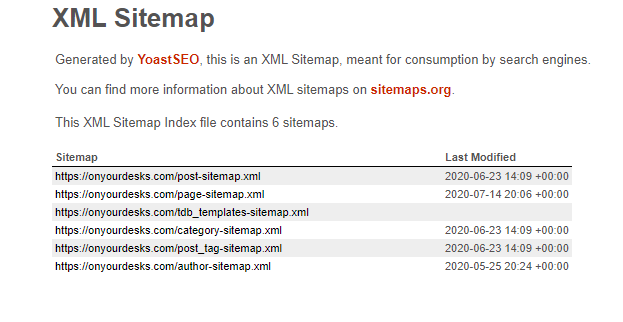
You can see the publishing dates of the posts and pages here.
Wrapping Up
Hope, these ways and tips are helpful for you to find out the publishing date of the web pages.
Author: Alex is a content creator and regular writes for WordPress SEO Agency, a company offers WordPress SEO Services.






















