We’ve all been there: surfing the web, lost in the digital ocean, when suddenly, bam! An unwanted Ultrasurf tab crashes the party.
These unwelcome pop-ups can be downright disruptive, not to mention a potential security risk. But fear not, fellow web traveler!
This blog post is your guide to reclaiming your digital serenity and banishing those pesky Ultrasurf pop-ups for good.
How To Stop Ultrasurf From Popping Up?
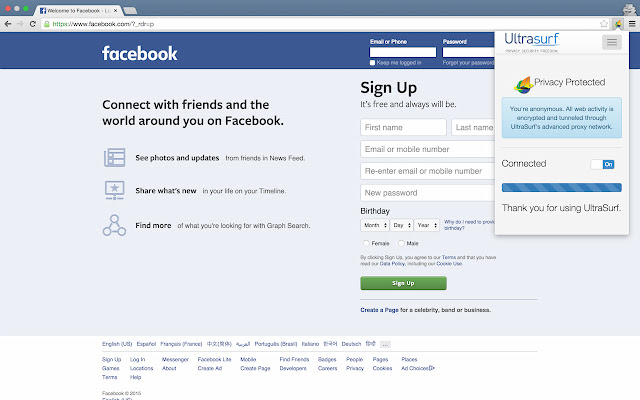
1. First, diagnose the problem:
- Browser extensions: The culprit might be lurking among your browser extensions. Check for any unfamiliar additions, particularly those related to Ultrasurf. Disable them one by one to see if the pop-ups vanish.
- Software bundles: Ultrasurf sometimes piggybacks on other software installations. Scan your recently installed programs for anything suspicious and uninstall it.
- Malware: While less likely, a malware infection could be spawning the pop-ups. Run a thorough scan with a reputable antivirus program to rule this out.
2. Next, deploy your defenses:
- Pop-up blocker: Activate your browser’s built-in pop-up blocker. Most modern browsers come equipped with this feature, but ensure it’s enabled and configured to your liking.
- Ad blocker: Consider using a dedicated ad blocker like AdBlock Plus or uBlock Origin. These tools can effectively block unwanted pop-up ads, including those from Ultrasurf.
- Firewall: Configure your firewall to block Ultrasurf’s domain addresses and IP ranges. This prevents the program from communicating with your device, effectively cutting off its ability to generate pop-ups.
3. Finally, consider alternative solutions:
- Uninstall Ultrasurf: If you don’t rely on Ultrasurf for its VPN functionalities, uninstalling it completely will solve the problem at its root.
- Switch browsers: Some browsers, like Brave, are built with stronger pop-up blocking and privacy features. Consider making the switch if your current browser seems vulnerable.
Remember
- Stay vigilant: Be cautious when installing new software and avoid clicking on suspicious links.
- Keep software updated: Outdated software is more vulnerable to malware and exploits. Update your operating system, browser, and other software regularly.
- Practice safe browsing: Use strong passwords, be wary of phishing attempts, and avoid visiting untrusted websites.
By following these steps, you can reclaim your browsing experience and keep those pesky Ultrasurf pop-ups at bay. So, sail the digital seas with confidence, knowing you’re in control of your online journey!
Bonus tip: Share your own anti-pop-up tips and tricks in the comments below! Let’s build a community of empowered web browsers together.
Read Also:
























