Everyone knows Instagram has become the most popular social platform among others. Not only is it popular, but it is also the most watched platform; almost 500 million people use it every day. Instagram is also famous because of influencers, as people watch and follow them.
When they work with any brand, it gives them massive sales. Moreover, many good ideas regarding home décor, makeup, clothing, traveling, food, and more are available. But all the videos can be watched online; once you close the app, all the videos disappear. Therefore, we are here to tell you how to download the Instagram videos to watch later.
There are many reasons to download Instagram videos; you may want to hold a cherished memory or have a copy to watch later. Sometimes, you want to share the video with someone who does not use Instagram.
Downloading and saving Instagram videos allows you to watch the content from favorite influencers rather than scrolling through the feed. You can watch on the computer and your phone as you want. Let’s learn about the ways to download Instagram videos.
How To Download a Video from Instagram?
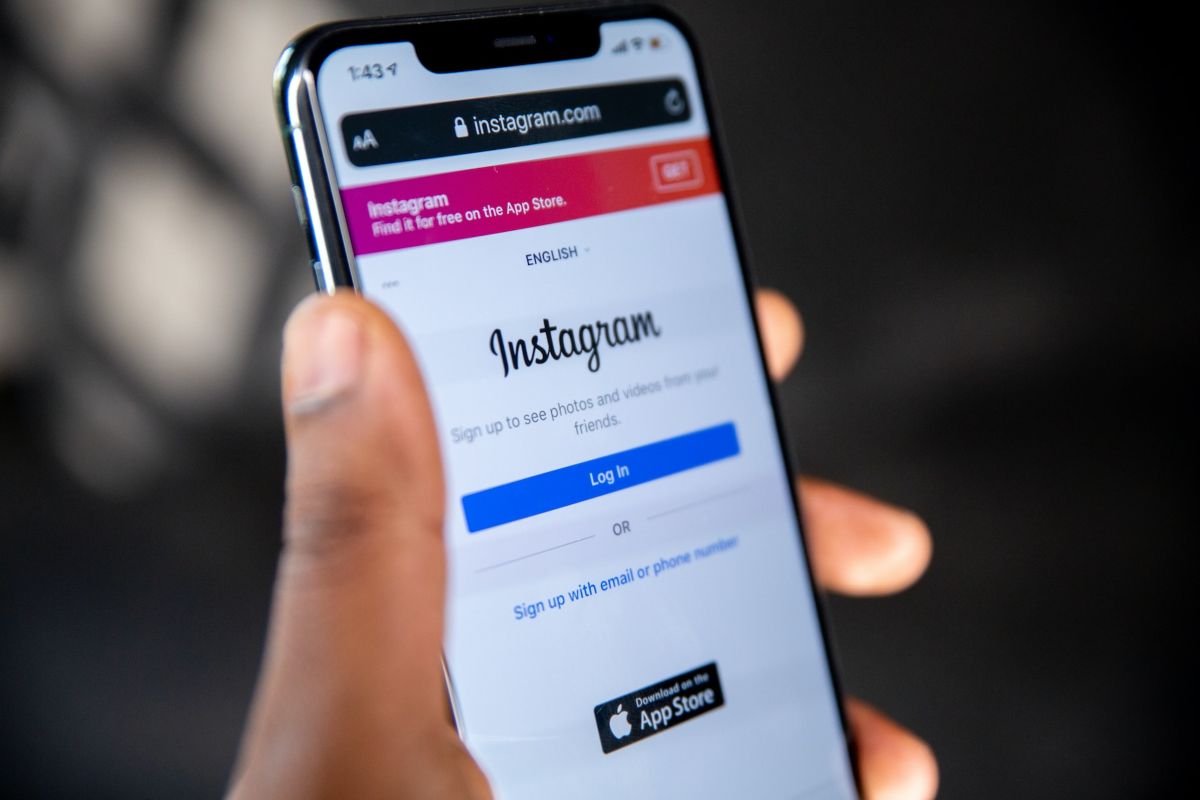
Instagram does not allow downloading videos from Instagram; users can just save videos, images, and reels as saved posts to view later. However, it is best to organize the saved images and videos into the collection folder to make it easier to find them.
Here are simple steps to save the videos, reels, and images to save the post.
1. Save Instagram Videos to Your Computer/Desktop
Here is a procedure to save the video to your computer
- First, sign into your computer and click on the bookmark symbol whatever you see in the post.
- The video will be saved into your collection when you click on it.
2. Save Instagram Videos to Camera Roll
- Open the app and click on the profile photo in the profile section.
- Click on the video to save it in the camera roll.
- Click on the three dots at the bottom of the video and click on Save to camera roll from the popup menu.
3. Save The Videos by Using Third-Party Apps
The Instagram reel can be saved to your phone using a third-party app; it depends on the operating system. If you have an Android phone, then you need to follow these steps.
- Install the video downloader for the Instagram app from the Google Play Store.
- Click on the Instagram app and select the video you want to download.
- Click on the three dots in the right corner of the video and select the copy link from the menu bar.
- Paste the link into the video downloader, and downloading will start automatically.
On the other hand, if you are a user of an iOS device, you can save videos on Instagram by following these steps.
- Install Blaze, a browser and file manager app from the Apple store.
- Open the Instagram app, tap three dots on the video you want to download, and select the copy link.
- Paste the link in that app and download it.
Bottom Line
In a nutshell, downloading Instagram videos and images is not difficult. In this article, you can see and try downloading via phone or computer. There are so many Instagram videos and reel apps available that you can use for this.
There are many tools, software, and apps available, but always be careful while choosing these apps. Therefore, follow the above methods mentioned in this article; hopefully, you will like them.
Read Also:























